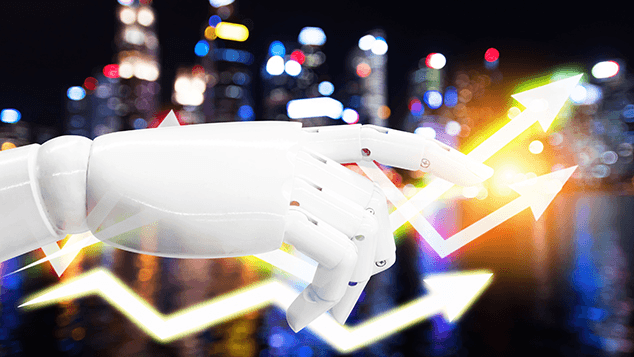Azure Data Factory Simplifying Data Integration and Transformation
- Published on - Dec 13, 2024
4 mins read
-
Azure Data Factory is a cloud-based data integration service that allows businesses to create, schedule, and orchestrate data pipelines for ingesting, preparing, and transforming data from various sources. In this blog, we'll explore Azure Data Factory, its key features, practical applications, and how businesses can leverage this scalable platform to streamline data workflows and accelerate decision-making.
Introduction to Azure Data Factory
Azure Data Factory enables organizations to build and manage data-driven workflows for data movement and transformation. It supports hybrid data integration, orchestrates ETL (Extract, Transform, Load) processes, and integrates seamlessly with Azure services and third-party data stores.
Key Features of Azure Data Factory
-
Data Integration and Orchestration:
Azure Data Factory allows users to create data pipelines that automate the movement and transformation of data from various sources to destinations. It supports batch and real-time data processing scenarios. -
Connectivity to Azure Services:
The platform integrates natively with Azure services such as Azure Blob Storage, Azure SQL Database, Azure Synapse Analytics (formerly SQL Data Warehouse), and Azure Cosmos DB, enabling seamless data ingestion and processing. -
Data Transformation and Mapping:
Azure Data Factory includes data transformation activities such as data cleansing, schema mapping, and format conversion. Users can define data transformation logic using built-in transformations or custom scripts (e.g., Python, Spark). -
Monitoring and Management:
Azure Data Factory provides monitoring dashboards and alerts to track pipeline performance, data lineage, and operational metrics. Users can manage and troubleshoot data pipelines using Azure Portal or REST APIs.
Practical Applications of Azure Data Factory
-
Data Warehousing and Analytics:
Organizations use Azure Data Factory to populate data warehouses and data lakes with structured and unstructured data from multiple sources. This enables advanced analytics, reporting, and business intelligence (BI) initiatives. -
Real-Time Data Processing:
Azure Data Factory supports real-time data integration and processing scenarios, such as IoT data ingestion, event-driven architectures, and streaming analytics. It enables businesses to derive insights and take immediate action on data streams. -
Hybrid Data Integration:
Businesses with hybrid cloud environments leverage Azure Data Factory to integrate on-premises data sources with cloud-based applications and services. It ensures data consistency and synchronization across environments. -
Machine Learning and AI:
Azure Data Factory integrates with Azure Machine Learning and Azure Databricks to orchestrate data pipelines for machine learning model training, evaluation, and deployment. It supports end-to-end AI workflows from data preparation to model deployment.
Getting Started with Azure Data Factory
To begin using Azure Data Factory for your data integration and transformation projects, follow these steps:
-
Create an Azure Data Factory Instance:
Provision an Azure Data Factory instance in your Azure subscription. Configure the instance settings, such as region and resource group, based on your data residency and compliance requirements. -
Define Data Sources and Destinations:
Define connections to your data sources and destinations, such as Azure Blob Storage, Azure SQL Database, and on-premises data stores. Specify credentials and access permissions for secure data movement. -
Build and Orchestrate Data Pipelines:
Use Azure Data Factory's visual interface (ADF UI) or code-based authoring (ADF pipelines) to create data pipelines. Drag and drop activities for data ingestion, transformation, and loading onto the canvas. -
Monitor and Manage Pipelines:
Monitor pipeline runs, data integration performance, and data quality using Azure Data Factory's monitoring tools and dashboards. Set up alerts for pipeline failures or performance anomalies.
Versatile and Scalable Data Integration Service
Azure Data Factory is a versatile and scalable data integration service that simplifies the creation, orchestration, and management of data pipelines in the cloud. By leveraging Azure Data Factory, organizations can streamline data workflows, integrate diverse data sources, and enable real-time analytics and decision-making. The platform's native integration with Azure services and support for hybrid data scenarios make it ideal for modern data-driven initiatives, from data warehousing and real-time data processing to machine learning and AI. Embrace Azure Data Factory to unlock the potential of your data assets and accelerate digital transformation in your organization.
You may also like
-

Smart Connectivity in Education: How SD-WAN Is Powering the Digital Classroom
Published on: Mar 20, 2025
-

Banking on Fitness: How to Boost Your Bank’s Performance Like a Pro Athlete
Published on: Mar 20, 2025
-

Learn How Managed Wi-Fi Transforms Tenant Operations with Seamless, Worry-Free Connectivity
Published on: Feb 21, 2025
-

Discover How SD-WAN iFLX Enhanced IT Operations for a Cosmetic Healthcare Provider
Published on: Feb 21, 2025