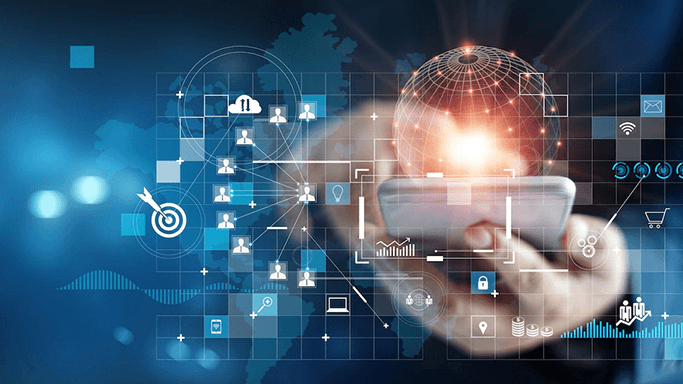How Does Managed Wi-Fi Work: A Technical Overview
- Published on - Jun 26, 2024
-
4 mins read
-
 Total views -
Total views -
-
In our previous blog, we introduced the concept of managed Wi-Fi and discussed its benefits for businesses. Now, let's delve deeper into the technical aspects of how managed Wi-Fi works.
Understanding the underlying technology will help you appreciate the intricacies of managed Wi-Fi and why it is a superior solution for your networking needs.
Components of Managed Wi-Fi
Managed Wi-Fi is a comprehensive solution that involves several key components working together to provide seamless and secure wireless connectivity. These components include access points (APs), controllers, and cloud management platforms. Let's explore each of these in detail.
Access Points (APs)
Access points are the backbone of any Wi-Fi network. They transmit and receive wireless signals, allowing devices to connect to the internet. In a managed Wi-Fi setup, APs are strategically placed to ensure optimal coverage and minimize dead zones.
Types of Access Points:
-
Indoor APs:
Designed for indoor environments, these APs are ideal for offices, hotels, and retail spaces. They offer features such as high-density support and advanced security protocols. -
Outdoor APs:
Built to withstand harsh weather conditions, outdoor APs are perfect for outdoor venues, campuses, and large industrial sites. They provide extended range and robust performance.
Controllers
Controllers play a crucial role in managing and configuring access points. They can be hardware devices or software applications that oversee the operation of the APs. Controllers ensure that the network runs smoothly by optimizing performance, enforcing security policies, and managing user access.
Key Functions of Controllers:
-
Configuration Management:
Controllers allow centralized configuration of all access points. This includes setting up SSIDs, security protocols, and quality of service (QoS) policies. -
Performance Optimization:
Controllers continuously monitor network performance and make real-time adjustments to optimize throughput and minimize interference. -
Security Enforcement:
Controllers implement advanced security measures, such as WPA3 encryption and rogue AP detection, to protect the network from unauthorized access.
Cloud Management Platforms
Cloud management platforms provide a centralized interface for managing the entire Wi-Fi network remotely. These platforms offer a range of tools and features to monitor, configure, and troubleshoot the network from anywhere in the world.
Benefits of Cloud Management:
-
Remote Monitoring:
Network administrators can monitor the performance and health of the network in real-time, receive alerts, and view detailed analytics. -
Scalability:
Cloud management platforms make it easy to scale the network by adding new access points and managing multiple sites from a single dashboard. -
Automatic Updates:
The platform ensures that the network is always up-to-date with the latest firmware and security patches.
How Does Managed Wi-Fi Work?
Now that we've covered the key components, let's look at how managed Wi-Fi works from deployment to ongoing management.
Deployment
The first step in setting up a managed Wi-Fi network is deployment. This involves a site survey to assess the layout and determine the optimal placement of access points. The goal is to ensure maximum coverage and minimize interference.
Steps in Deployment:
-
Site Survey:
The provider conducts a thorough site survey to understand the physical environment and identify potential obstacles that could affect signal strength. -
Access Point Placement:
Based on the survey results, the provider strategically places access points to ensure optimal coverage and performance. -
Installation:
The access points are installed, and the necessary cabling and power connections are made.
Configuration
Once the hardware is installed, the next step is to configure the network. This involves setting up the access points, controllers, and cloud management platform.
Configuration Tasks:
-
SSID Setup:
Creating and configuring SSIDs for different user groups (e.g., employees, guests) with appropriate access controls. -
Security Settings:
Implementing security protocols such as WPA3, setting up firewalls, and enabling intrusion detection systems (IDS). -
QoS Policies:
Configuring quality of service policies to prioritize critical applications and ensure optimal performance.
Monitoring
Ongoing monitoring is essential to ensure the network operates smoothly and efficiently. Managed Wi-Fi providers use cloud management platforms to continuously monitor network performance and health.
Monitoring Features:
-
Real-Time Analytics:
Detailed insights into network usage, device connectivity, and performance metrics. -
Alerts and Notifications:
Automatic alerts for potential issues, such as network congestion or security threats. -
User Activity:
Monitoring user activity to identify and address any unusual behavior or unauthorized access.
Maintenance
Regular maintenance is crucial for keeping the Wi-Fi network in optimal condition. Managed Wi-Fi providers perform routine maintenance tasks to ensure the network remains secure and efficient.
Maintenance Tasks:
-
Firmware Updates:
Keeping access points and controllers updated with the latest firmware to enhance performance and security. -
Security Patches:
Applying security patches to protect the network from vulnerabilities and threats. -
Performance Optimization:
Regularly optimizing the network to address any performance issues and ensure consistent connectivity.
Conclusion
Managed Wi-Fi is a powerful solution that combines advanced hardware, intelligent controllers, and cloud-based management to deliver seamless and secure wireless connectivity. By understanding the technical aspects of how managed Wi-Fi works, businesses can make informed decisions about their networking needs and leverage the full potential of this technology. From deployment and configuration to monitoring and maintenance, managed Wi-Fi providers take care of every aspect, allowing businesses to focus on their core activities while enjoying reliable and efficient Wi-Fi connectivity.
You may also like
Fill in your details to get a call back
Connect With Us
Please Fill in Your Details and We'll Call You Back!
Please Fill in Your Details and We'll Call You Back!