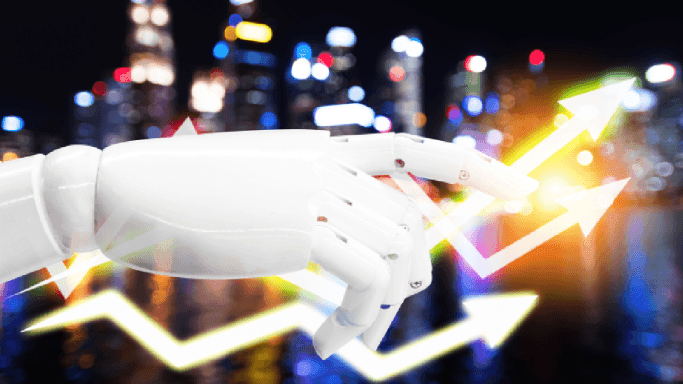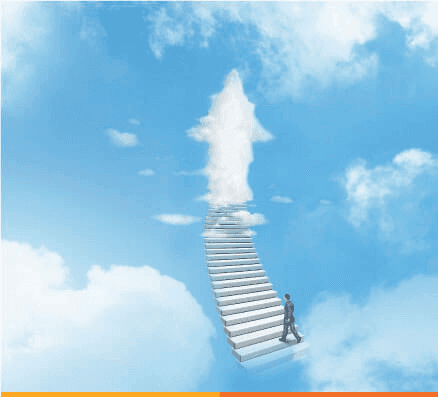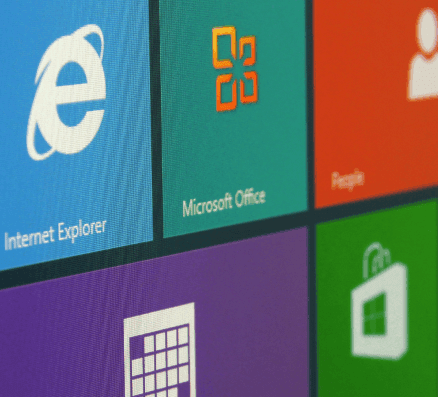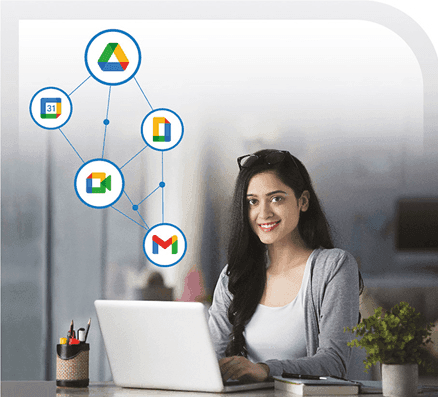Top Benefits of TTBS-Enabled Microsoft Copilot
Experience the Power of Microsoft Copilot
Code Autocompletion: Suggests code snippets as you type
Context-Aware Assistance: Understands context for relevant suggestions
Multilingual Support: Works across programming languages
Documentation Retrieval: Fetches relevant docs and comments
Code Generation: Creates boilerplate code
Refactoring Suggestions: Recommends code improvements
See all Features & Benefits
Download BrochureTop Features of TTBS-enabled Microsoft Copilot
Elevate Your Productivity with Microsoft Copilot
AI-powered assistance for faster solutions
Tailored to organizational needs
Improves skills and provides insights
Enhances teamwork
Streamlines tasks
Context-aware recommendations
Test Case Creation: Writes test cases
Pair Programming: Collaborates during coding

Experience Microsoft Copilot Today
Share your details and we’ll get you connected.
Got Questions?
Find your answers right here.
Products Related to Microsoft Copilot
Select from the comprehensive range of communication services and solutions
Please Fill in Your Details and We'll Call You Back!