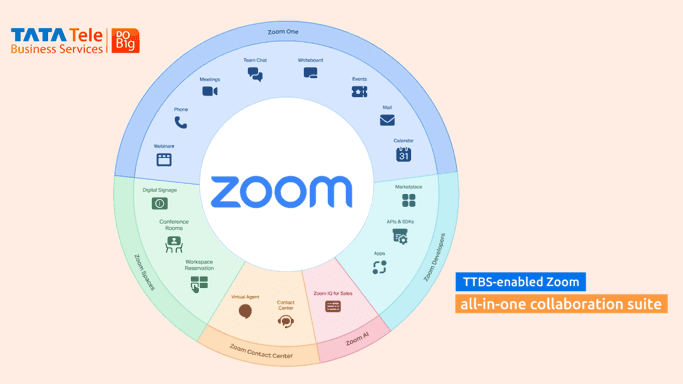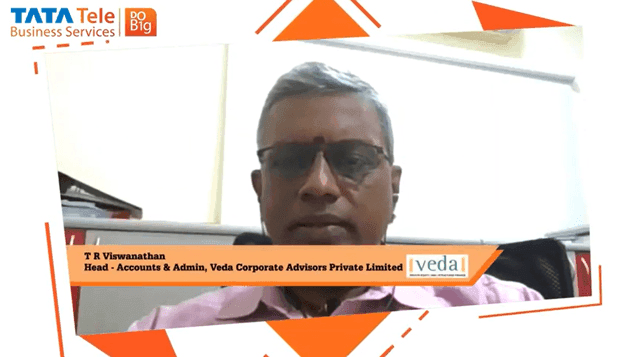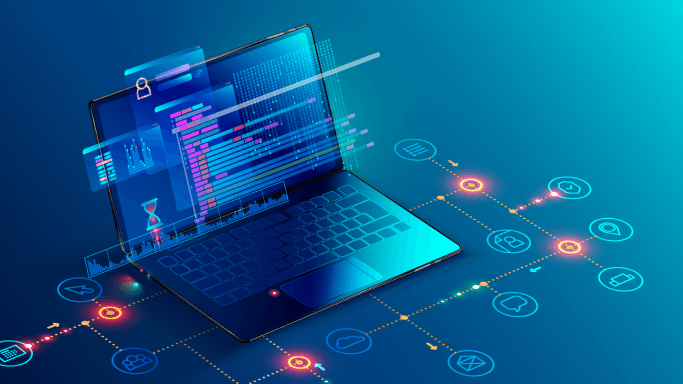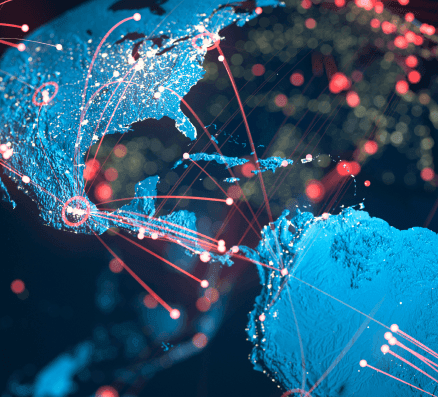Top Benefits of TTBS Zoom
From HD video to interactive meetings and performance optimization, Zoom offers you a superior web-conferencing experience.
One-Stop-Shop for SMEs
Robust Security with Multiple Layers
Simple, Easy-To-Use Products and Tools
Managed Service and Reporting
Comprehensive SLA
Unlimited Meetings
See all Features & Benefits
Download Brochure
Seeking new-age communication solutions?
Share your details and we’ll get you connected.
Got Questions?
Find your answers right here.
Video conferencing is real-time video communication between two or more participants at a time. It is often essential for employees to attend a meeting. Still, it can be very costly to pay for the tickets, accommodation, and meeting space, with all of them belonging to different locations.
Enterprise video conferencing is a method to bring employees together for a meeting while working remotely or at different locations. Using video conferencing at an enterprise enhances their productivity.
A service provider offers cloud-based video conferencing over the internet to individuals or organisations to commence meetings between two or more people at once.
Video conferencing solutions use a mic and camera at the end of a participant and transfer the audio and visual data from the camera and mic over a server. Several companies offer several free and paid versions of cloud-based video conferencing. Some famous video conference companies are Skype, Zoho meeting, and Zoom.
Cloud-based video conferencing, or VCaaS, gained popularity in the last few years because of the pandemic. Let us look at some of the leading video conferencing service providers.
- Zoom video conferencing
- BlueJeans
- Cisco Systems
- Google Meet
- Poly
- Microsoft
- Lifesize Inc.
- LogMeIn
To buy a business, an individual can opt for any of the four plans offered by Zoom meetings.
The basic plan is free and suitable for individuals but has limited benefits. If you are a business owner or an enterprise, then the other three plans, including the pro, business, and plan, are the best solutions for you with several benefits. A Zoom meeting cost depends upon the plan you choose and any add-ons that you might have.
Due to the effect of the pandemic, Business communications experienced a complete digital transformation. The circumstance required innovation in communication and cooperation, which prompted solutions that are strong, secure, and reliable solutions to act as an intermediary for real-life interactions.
As a leading provider of digital solutions to every kind of business, Tata Tele Business Services (TTBS) has a profound comprehension of client needs in the SME and enterprise segments. Our association with Zoom will furnish businesses with highly unified communication solutions. We ensure to provide our clients with the best video conferencing solutions.
Zoom offers the best web-conferencing experience with explicit features and benefits. From hosting interactive meetings to performance optimization and HD video quality, Zoom video conferencing solutions have endless benefits for you. A few of them are as follows;
- Simple and Easy-to-use: The Zoom conferencing software and application are designed with a simple user interface. The interface and basic features make it quite easy to use, even for new users.
- Managed Services and Reporting: Zoom offers its users the best-managed services along with detailed analytics and reporting. These features are beneficial for businesses that often work over video meetings.
- Comprehensive SLA: Zoom has a highly comprehensive service-level agreement (SLA) via which it ensures to provide the level of service and support you expect.
- Unlimited Meetings: With a paid Zoom subscription, you get an unlimited number of meetings and endless hours for each of them. While with the free version, you have only a limited time for each meeting hosted.
Zoom is a video conferencing service provider that offers a bundle of products packed with different features and subscription plans that vary in view of the features included, meeting limits, and meeting time limitations. The following are the primary services that they offer:
- Zoom Phone
- Zoom Meetings and Chat
- Zoom Cloud Video Conferencing
- Zoom Rooms
Zoom is undeniably ideal for both individual and business use cases. Its basic or free version is perfect for the typical client, including all features they need to work with individual calls and conferences. Their more advanced plans have an assortment of features appropriate for business use cases, for example, bigger member limits, breakout rooms, surveying, and many more.
There are a few prescribed ways for facilitating secure Zoom meetings, including:
- Using the latest version of Zoom: Utilizing the ongoing version of Zoom guarantees you have the most recent security updates.
- Keeping Your Meeting ID (PMI) Private: Distributing your meeting ID is best suggested. While utilizing the Personal Meeting ID is valuable while planning meetings with your group and other individuals, don't utilize this feature in case you are hosting the meeting for a large audience or the general public.
- Creating a Meeting Passcode: Creating a meeting password guarantees that only invited individuals with the password can get to your hosted meeting. Be that as it may, you should not, in any case, share your meeting link on open platforms (for example, social media) as Zoom's default setting installs the password inside direct meeting links.
- Locking the Meeting: When all desired participants have joined or 10 mins into the class, set (Participants > Lock meeting) to prevent any new participant from joining the meeting while in progress.
Managing eliminated members from entering a meeting. The default setting for all Tufts clients is to forbid eliminated members from returning to a meeting. It is ideal to leave this setting as the default to stay away from undesirable members in your meetings.
No, you do not compulsorily require to get a Zoom subscription to join or host meetings. Anyone can use the Free basic version of Zoom for personal meetings. However, the version only allows a limited number of members and meeting times. People who use Zoom for business purposes often consider buying a Zoom subscription for purposes like enterprise video conferencing and personal meetings.
If you want to get a Zoom subscription in India, you must have a registered Zoom account. On the other hand, A Zoom account isn't needed in case you are only joining Zoom Meetings as a member. On the off chance that somebody invites you to their meeting, you can join as a member without making an account. However, if the meeting host has restricted joining meetings from registered accounts, the member will require a Zoom account to join the meeting.
Products Related to Zoom Video Communication
Rethink efficient business operations with smart and intelligent digital solutions
Please Fill in Your Details and We'll Call You Back!