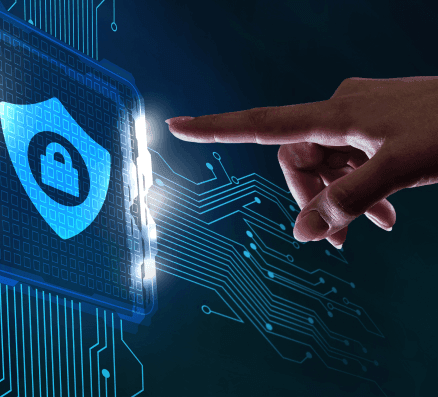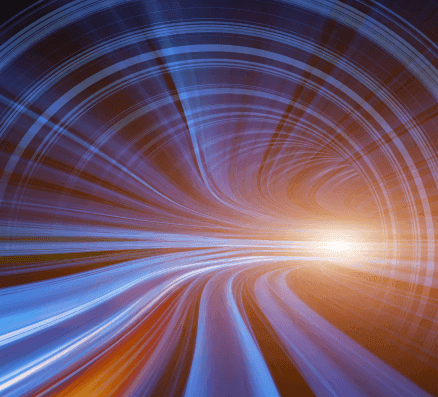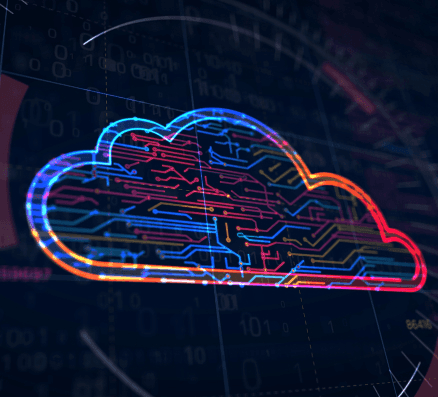Top Benefits of Tata Tele Wi-Fi
From delivering omnipresent Wi-Fi solutions to customers and enhanced revenue opportunities to partners, Tata Tele Wi-Fi makes connectivity smart, convenient and productive.
Super-Fast High-Speed Connectivity
Ease of Usage
Customised and Cost-Effective Solution
Enhanced Brand Value
Holistic & High-Quality Carrier Grade Network Infrastructure
Bundled Solution
Managed Services Option Available

Need growth through greater connectivity?
Share your details and we’ll get you connected.
Got Questions?
Find your answers right here.
Tata Tele wifi solutions are the best portable wifi in India. The core characteristics include security, ultra-fast and dependable networking, accessibility, and flexibility. In addition, it protects against malware, botnets, phishing, ransomware, adware, and command and control callbacks over any port or protocol, resulting in significant DNS (Domain Name Service) security.
Also, it provides seamless connectivity and allows customers to block/unblock websites and content categories. These advantages give organizations more consistent and dependable security for defense against unexpected and approaching cyberattacks, making them the best internet provider.
All you need to access Tata Tele wifi internet hotspot or wireless hotspot is a wifi enabled device with a compatible browser.
- First, you need to enable wifi and choose an SSID.
- When you open your internet browser, the Tata Tele wifi service page will appear. If it does not, insert any URL to be taken to the Tata Tele wifi welcome page.
- Enter your cell phone number to receive an OTP, then enter the OTP to access the Tata Tele wifi session.
- This session page should not be closed.
- To surf the internet, open a new tab in your browser.
- After you no longer require the hotspot connection, click on the logout button.
If your device was not activated at the time of purchase, you must do so now.
- Before you may activate, you must first get a 14-digit PIN code from the Service Provider.
- On the top right of the web user interface, click on the Login button.
- You will be asked for your login id and password.
- After you are done, click on the OK button. Then you'll notice a pop-up screen asking for your activation.
- Choose Prepaid OR Postpaid, enter the 14-digit PIN number, then click the Activate button.
- If you enter an invalid Pin code, you will be prompted with the message- Activation Failed.
- If the activation has failed, you need to get in touch with your service provider.
For requesting a call back from Tata Tele wifi services, the best mobile hotspot service provider, you need to follow these steps-
- Click on the link, https://www.tatatelebusiness.com/data-services/tatatelewifi/ and scroll to the bottom of the page to locate the option-Request a Call Back
- You will notice that a pop-up box opens up with some of the necessary blank fields boxes that you need to fill up.
- Fill up the fields asking for the following data- Name, Organization, state, city, Email, and mobile number.
- After you are done filling out the boxes, you need to confirm your consent by clicking on the consent box provided, and you’re done.
For connecting on Whatsapp with Tata Tele wifi services, the best mobile hotspot provider you need to follow these steps-
- Click on the link, https://www.tatatelebusiness.com/data-services/tatatelewifi/ and scroll to the bottom of the page to locate the option-Connect on Whatsapp.
- Then you need to enter your name followed by your phone number, and then click on the option, Submit.
- Note that you can connect with the executives on WhatsApp from Monday to Friday, 10 am to 6 pm.
Products Related to Tata Tele Wifi
Enjoy limitless access to the net
Please Fill in Your Details and We'll Call You Back!
Connect With Us
Please Fill in Your Details and We'll Call You Back!
Please Fill in Your Details and We'll Call You Back!